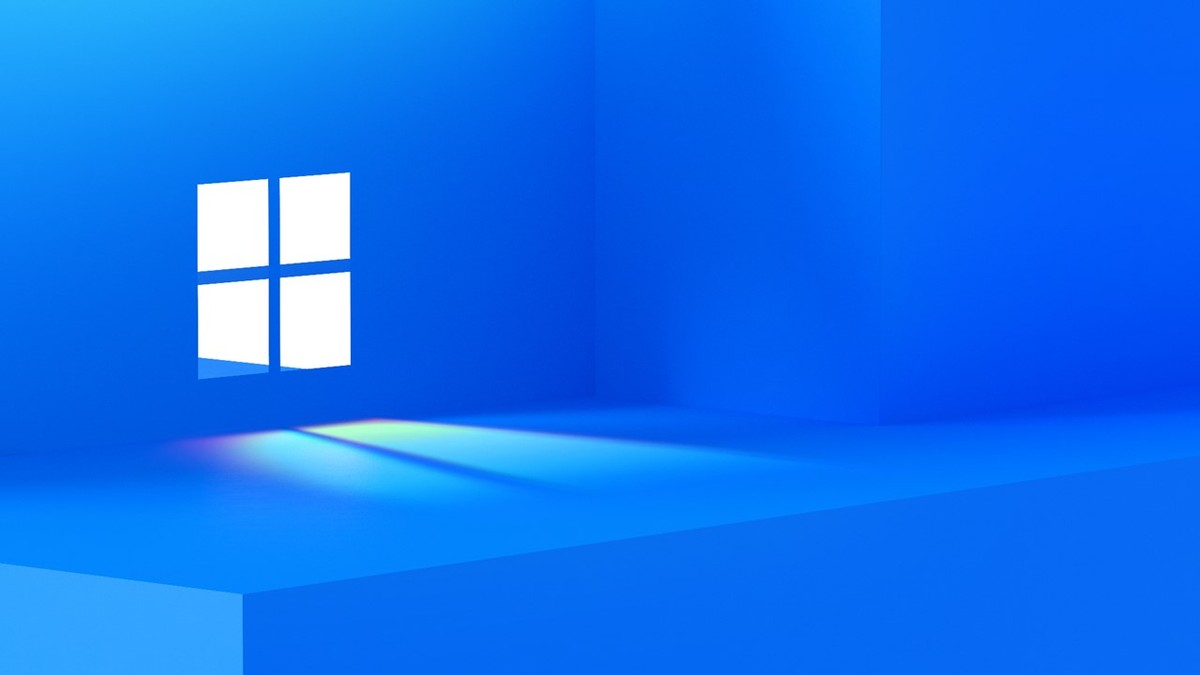
The Windows 11 comes free of charge to users of Windows 10 from the end of the year with important news. In addition to changes in its look, making it more modern and with transparent elements, the new Windows Store offers Android apps and deep integration with Microsoft Teams for those who need to handle teamwork.
In addition, Microsoft presents innovative highlights for the gamer audience, such as automatic HDR, used to enhance game graphics, and DirectStorage, for faster loading via SSD. Here’s a summary of five big highlights of next-gen Windows.

Windows 11 has a centralized Start Menu and more design changes — Photo: Microsoft
1. Changes in look
The first big thing about Windows 11 is the look. The system interface became more modern, picking up work developed for the canceled Windows 10X. According to Microsoft, the design is more “emotional”, promoting translucent screens, windows with rounded corners, new iconography and a cleaner look.
Changes also made their way to the Start Menu, making it centralized by default, creating some identification with macOS and various Linux graphical interfaces. The new Windows 11 will also support themes, offering both dark and light versions to customize the operating system’s view according to user preferences.
2. Availability

Windows 11 will be free, but your PC must meet the minimum requirements — Photo: Microsoft
Microsoft has not announced the date of the official release of Windows 11. The company only indicates that the arrival of the operating system should take place at the end of 2021. The new edition of Windows will be free for users working with Windows 10 on the PC, but that’s it. It does not mean that every computer running Windows 10 will support Windows 11. There are minimum requirements in Windows 11 for the system to work on computers.
For those who have an incompatible PC, Microsoft suggests continuing to use Windows 10, which has updates and support expected until 2025. Another option is to upgrade your PC or invest in a new computer that is compatible with the new version of the system.
3. Microsoft Store
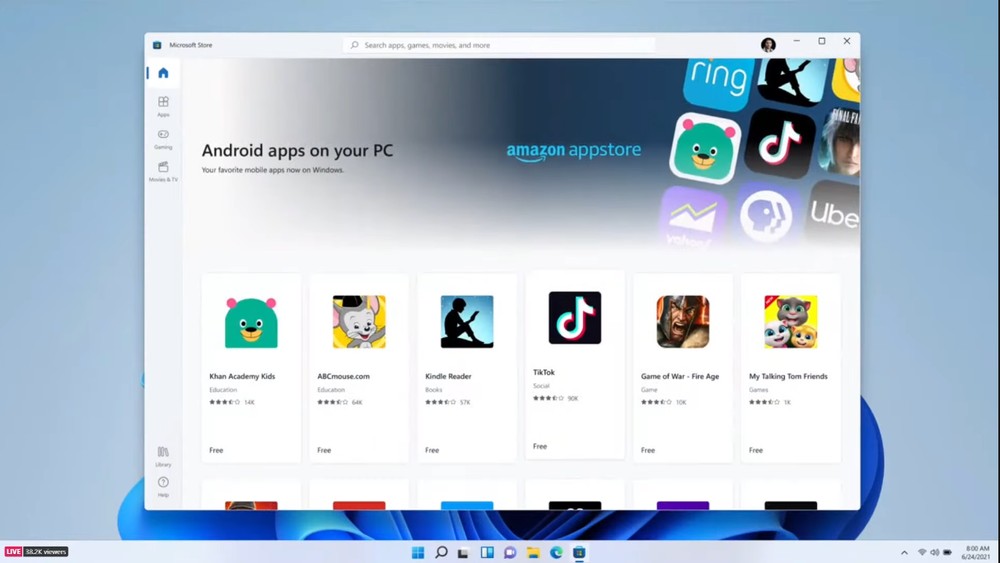
App store gets new graphical interface and ability to find and install Android apps on Windows 11 — Photo: Microsoft
Microsoft’s app store will undergo a major change with the new Windows 11. The Store will have a new graphical interface, more modern and aligned with what the system promises to offer. The store will also allow developers to collect 100% of the revenue generated by their apps on the platform.
From the user’s point of view, the biggest new feature of the Windows Store for Windows 11 is the ability to search and install Android apps. According to Microsoft, these apps will run natively on the system, without the need to install Android emulators.
4. Productivity

Microsoft Teams is integrated into Windows 11 — Photo: Microsoft
The Microsoft Teams will be deeply integrated into Windows 11. In addition to the collaborative platform for group work, Windows 11 will have a new panel completely customizable widgets, where the user can define important items for quick viewing, such as weather, news, quotes etc.
The new Windows also promises to improve support for virtual desktops on the platform, giving the user a more granular level of control over virtual desktops, enabling definition of points and patterns of window fixation — a useful feature for those who need to view and keep them open multiple apps at the same time.
5. Games
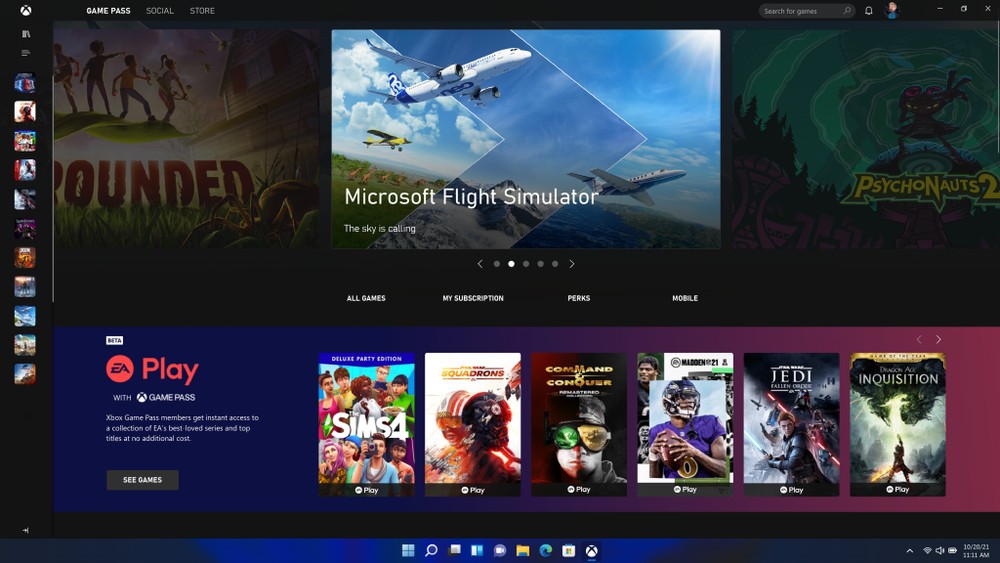
Xbox Game Pass will be part of Windows 11 — Photo: Microsoft
Windows 11 bets heavily on games with the offer of some important new features. The first of these is the “Auto HDR” mapping, which has been a hit on recent Xbox Series S / X . This feature applies HDR technology to games that were released to the market without the feature, significantly enhancing color and contrast on screens that support playback with greater color depth.
The new Windows 11 will also have access to Microsoft’s DirectStorage technology, present in its new consoles. Combined with an NVMe SSD , this technology should allow much faster loading in games that take advantage of the feature. In addition, the Xbox Game Pass subscription service is present, with the possibility of integrating games between the two platforms, Xbox and PC.
Source: Microsoft, Xbox, The Verge.







